3D Design Studio
Comprehensive package of plugins and add-ons for SketchUp to provide the tools you need for creation of 3D scenes, SketchUp Renderings, reporting and client presentations.
Keywords:
We have combined all of our SketchUp extensions and add-ons into a single package - the 3D Design Studio.

Get everything you need to enhance your creation, presentation and reporting of 3D layouts - all in a single package.
The 3D Design Studio includes:
- IRender nXt - Photorealistic renderings using our popular rendering engine.
- RpTools - Tools for placement and editing of components, and other objects, into your 3D model.
- SpaceDesign - Attributes and Custom Reports on items placed in your 3D model.
- RPS 3D PDF - Interactive 3D PDFs for viewing your model on your website and PDF files.
If you are creating 3D models - Buildings, Landscapes, 3D structures, Products for sale, etc., - then the 3D Design Studio has the tools you need to work productively and to present your designs to your clients.
Contents
Getting Started
- Download the latest version, and free trial, of 3D Design Studio here: Downloads
- Getting Started
Testimonials
..why didn't I see this before?
- ..why didn't I see this before? Sigh... Just bought the new Vray, which is giving me endless trouble. Because I can t(yet?) render with that, I downloaded the IRender demo. It's excellent! Beautiful results, absolutely on a par with Vray; far more intuitive interface; and some nice environment options too. It renders a big model that makes Vray crash without a glitch, and pretty fast at that. So much for impulse buying. I'm seriously considering getting this anyway. Congratulation to you and your team Al!
- Martin PH (on SketchUcation Forum)
3D Tools
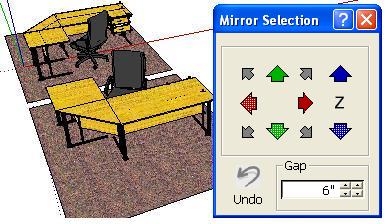
For placement and editing of components and other objects into your 3D model.
For more details, see RpTools and Component Wizards
(If you would like these tools without purchasing the full 3D Design Studio, check out RpTools )
-
 -
Place Material
- Place materials on surfaces.
-
Place Material
- Place materials on surfaces. -
 -
Material Styles
- save and reload all material settings.
-
Material Styles
- save and reload all material settings. -
 -
Select and Place Component
- Select SketchUp components from an Explorer like list.
-
Select and Place Component
- Select SketchUp components from an Explorer like list. -
 -
Move Wizard
- move a component (or any selected entities) along an axis.
-
Move Wizard
- move a component (or any selected entities) along an axis. -
 -
Copy Wizard
- copy a component (or any selected entities) along an axis.
-
Copy Wizard
- copy a component (or any selected entities) along an axis. -
 -
Mirror Wizard
- mirror a component (or any selected entities) along an axis.
-
Mirror Wizard
- mirror a component (or any selected entities) along an axis. -
 -
Rotate Wizard
- rotate a component (or any selected entities) around an axis.
-
Rotate Wizard
- rotate a component (or any selected entities) around an axis. -
 -
Stretch Wizard
- stretch a component (or any selected entities) along an axis.
-
Stretch Wizard
- stretch a component (or any selected entities) along an axis. -
 -
Aim component
- align a component's axis to point at something else in the model.
-
Aim component
- align a component's axis to point at something else in the model. -
 -
Alpha Channel
- Adds an image with transparent areas.
-
Alpha Channel
- Adds an image with transparent areas. -
- Proxy Components - Create low poly components to speed up your SketchUp model.
-
 -
Shapes
- Wizards to create standard 3D objects.
-
Shapes
- Wizards to create standard 3D objects.
For more details, see
RpTools
.
Photorealistic SketchUp Renderings
3D Design Studio uses our IRender nXt rendering engine.
For more details, see Photorealistic Renderings .
(If you would like Photorealistic Rendering without purchasing the full 3D Design Studio, check out IRender nXt or ArielVision )
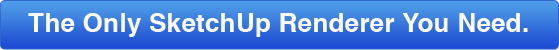
|
Quick and Easy to use |
|
|
Time-Saving Features |
|
|
Great Results |
|
For more details, see Photorealistic Renderings .
SpaceDesign: Attributes and Custom Reports
Attributes and Custom Reports on items in your 3D model.
For more details, see Attributes and Reports .
(If you would like Attributes and Reports without purchasing the full 3D Design Studio, check out SpaceDesign )
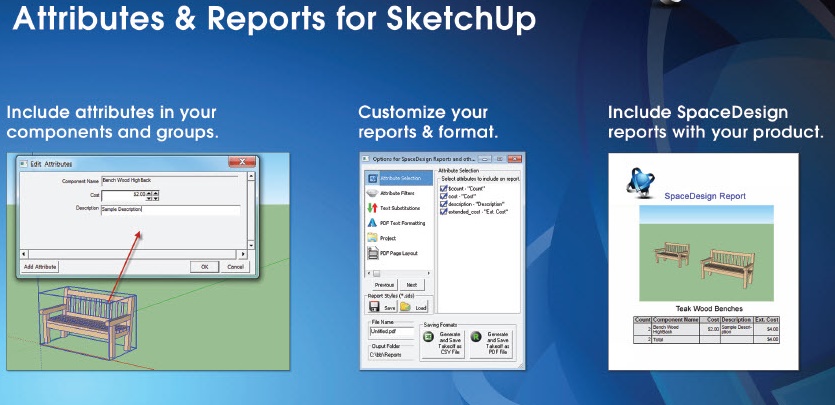
What is it?
Attributes, Reports, Calculations and Information extracted from your SketchUp model.
Who should use it?
3D Component Makers, Ruby Developers and SketchUp Model Makers.
Powerful customization of attributes, calculations, reports, etc.
How to use it?
Include Attributes in your Components and Groups for reporting.
- Report on Dynamic Component attributes.
- Add your own attributes and report on them.
- Combine and count components with similar attributes.
- Extend cost and other fields (multiply by quantity).
- Total extended cost and other fields.
For more details, see Attributes and Custom Reports .
Interactive 3D PDFs
For viewing your model on your website and PDF files.
Take your SketchUp models and turn them into interactive 3D PDF files which you can then post on a web page, or send to clients and which can be read with Adobe Acrobat Reader.
Export 3D geometry, with colors and textures, into an Interactive 3D frame in the Adobe PDF file. Add titles, notes and comments to the PDF document easily using the 3D PDF Wizard.
- Post to web site or email to clients
- Clients can view your model but cannot borrow or change it.
- Simple wizard to combine text and background images with your model
For more details, see Interactive 3D PDFs
(If you would like Interactive 3D PDFs without purchasing the full 3D Design Studio, check out RPS 3D PDF )
3D PDF viewed in Internet Explorer
The user can spin and rotate the model in real time.<br.
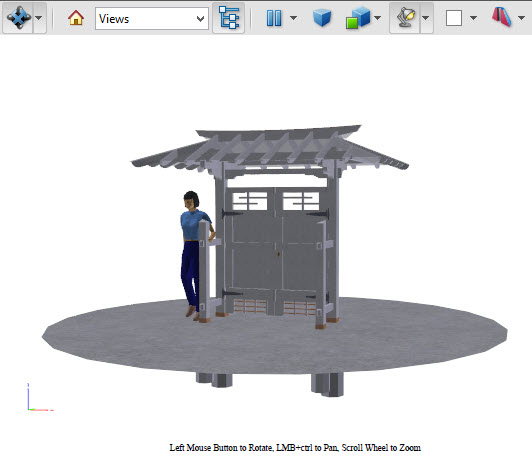
Non-Photorealistic Rendering

Soft Shadows from 3D Design Studio
Non-PhotoRealistic Tools are used to help create Non-PhotoRealistic materials, renderings and other features for use in conceptual or formal renderings.
-
 -
Soft Shadows
and
Sketchy Shadows
-
Soft Shadows
and
Sketchy Shadows
- Similar to soft shadows, but applies a texture pattern to the model to be used to draw the shadows.
- Lets you create your own sketchy textures to be used with SketchUp or Sketchy Shadows.
- Saves an image of your model with colored, transparent or softer edges.
- Special colors and styles to achieve a crayon look.
- Saves special images - such as edges only or shadows only which you can combine in Photoshop or another paint program for special effects.
- This also has a valuable feature which will make any image or pattern tileable or repeatable for use as a SketchUp material.
- See: Tileable Textures
For more details, see Non-PhotoRealistic Tools
Download and Purchase
The 3D Design Studio Single Download will be available soon.
For now, you should download the individual components here: Downloads
Download:
- IRender nXt
- RPS 3D PDF
- SpaceDesign
- RpTools
Purchase the 3D Design Studio here: 3D Design Studio Purchase



