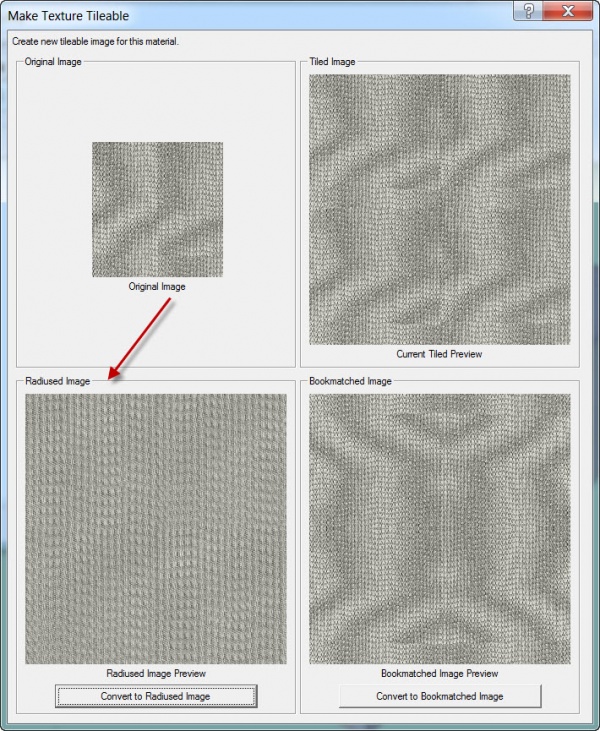Rendering Tip - Get More SketchUp Materials
SketchUp has a very nice library of materials for models. If you need more materials, they are available at SketchUp Textures. Registration is free and you are welcome to support this effort as a club member for just $12/year. Club members receive several nice advantages, well worth $1/month! The site is organized and easy to navigate with lots of materials that will enhance your SketchUp models.
Download a New Material
Browse to a material and download it. Registered users can download as many as 15 materials per day.
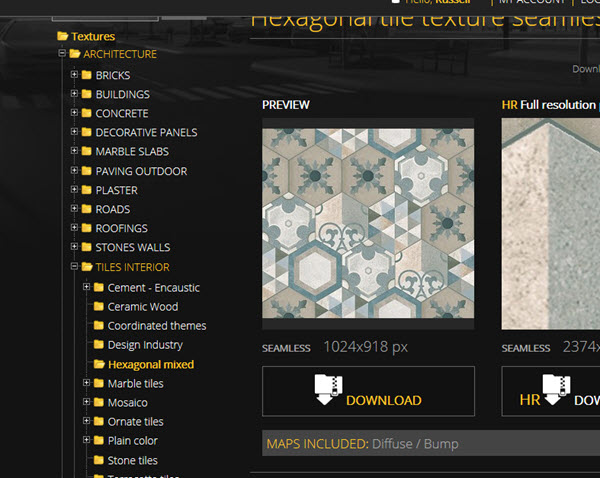
Add the New Material to SketchUp
Add the new material to the SketchUp library. Click the Add Material icon on the Materials Tray.
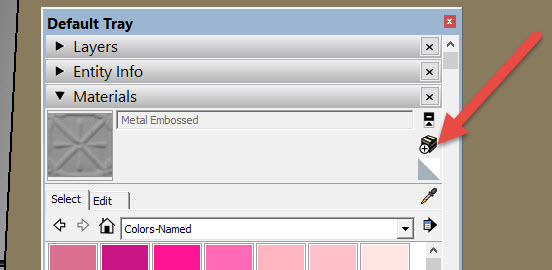
Browse to the material image and open it. Don't forget to specify a unique name for your new material.
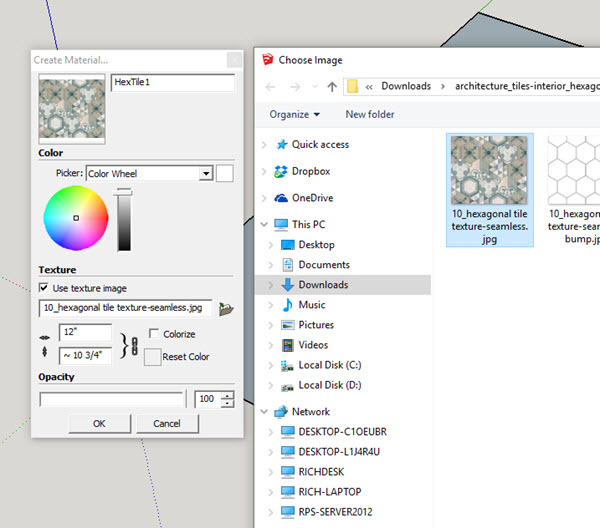
Save the material to a new or existing collection.
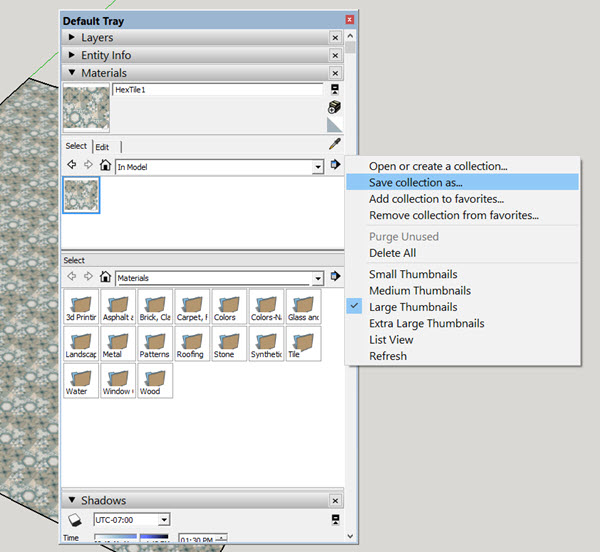
Use the material in your model
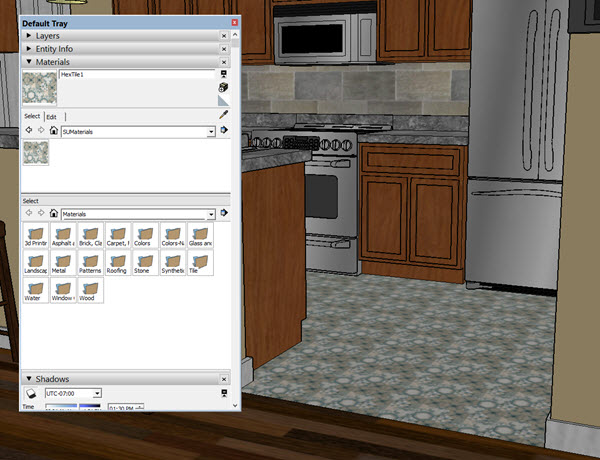
IRender nXt Feature - Make Textures Tileable
There are times when materials repeat in an undesirable way when applied in SketchUp. IRender nXt includes a method that can solve tiling problems.
- Assign the material in the normal way in SketchUp.
- Right-Click on the surface and select IRender nXt > Make Texture Tileable.
Here are two examples using fabric material samples.
First, and example of a fabric that does not tile properly. The Book Matched method resolves tiling for this material.
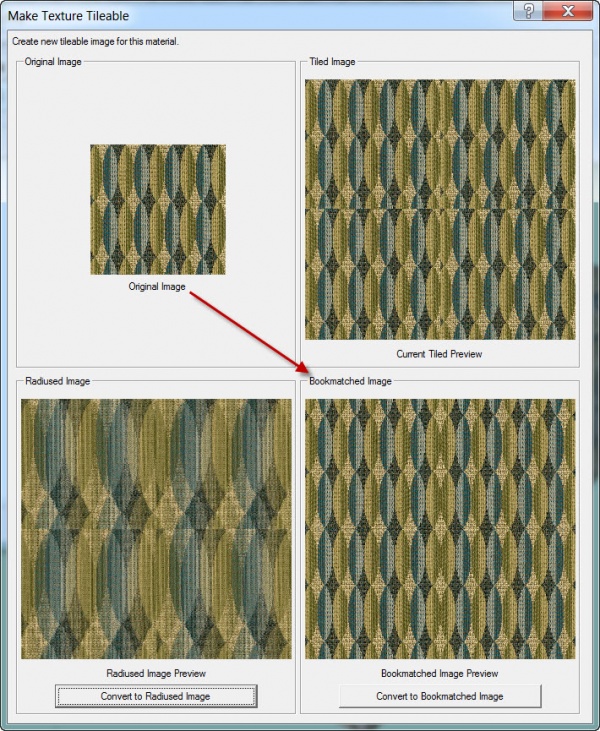
Second, an example that is solved using the Radiused method.