No Light Source Reflections
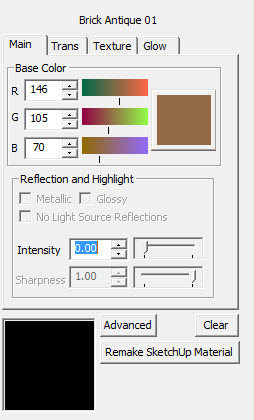
No Light Source Reflections is a setting on the Material Wizard to created materials which to not reflect light.
It can be used to solve problems, where you are getting strange reflections from lights and want to eliminate them, or where you are creating light fixtures, and don't want some of the geometry to reflect the light itself.

The dome on the left is reflective, and reflects the light on the right wall.

Guidelines
- This is usually applied to surfaces with blurry reflections -- surfaces with sharp reflections should always see the light sources.
- This is usually not necessary for surfaces marked glossy - because they already blur the light reflections.
- If you are getting too much highlighting from the sun, you can turn it off everywhere. See: Sun Highlight
