IRender More Tab
More Tab
Collapsed view:
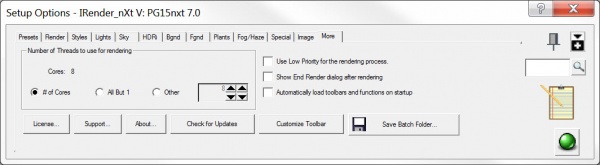
Expanded view:
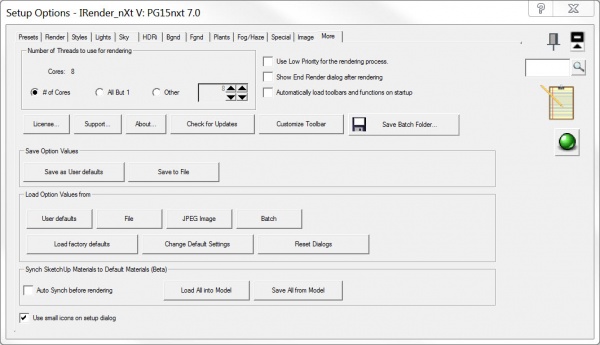

Save Options Values
Saves the defaults from the Setup Wizard as User Defaults - to be used for new models, or in a File which you can manually load into other models.
Load Options Values
- User Defaults - reload the last user default you saved.
- File - reload saved defaults from a file
- JPG Image - load defaults from a JPG file of a previous rendering.
- This is a great way save and/or reuse settings from previous renderings.
- Batch - load defaults from a Batch Folder
- Load Factory Defaults - reloads all defaults and other values to their original setting.
- Change Default Settings - changes to defaults for small, medium and large rendering size.
Other Functions
- Check for Updates - load the download page to see if a new version is available.
- Customize Toolbar - define the icons you want to display on the Toolbar. See: IRender Toolbar Setup
- License - load the License and Authorization dialog.
- Support - load a special dialog of additional settings. - Use if you have been requested to try special settings by Customer Support.
- About - load the About dialog. - information about the IRender version
Other Settings
- Automatically load IRender toolbar and function to automatically load the IRender toolbar and application whenever you start a SketchUp session.
- If you do not automatically load the application, then you need to select IRender: Load from the SketchUp plugins menu.
- If you have turned off the toolbars during a previous, you need to turn them back on from the SketchUp View/Toolbars menu.
- Number of Threads
- You can set the maximum number of threads to be used for rendering.
- The default is to set the number of threads to match the number of cores available.
- Setting a number greater than the number of cores may provide faster renderings.
- Setting a number less than the number of cores will render slower, but may speed up other functions on your computer.
Setup Options
The Setup Options dialog is the interface for rendering settings in IRender nXt. Options are grouped in the following tabs:
| Presets | Lighting Presets, SketchUp on/off (Sun, Sky, Ground), Sky mode, Ambient Light, Light Balance, Other Settings |
| Render | Image Size, Stop Rendering After, Rendering Engine, Make Panoramic Image, Color Rendering Mode, Autosave, Lights Processed per Pass, Maximum Texture Size, Use Section Planes, Processing Parameters, Show Settings |
| Styles | Auto Reflection, View Wizard, Batch Rendering Settings |
| Lights | Light Balance, Ambient Light, Use Indirect Lighting, Light Balancer (channels) |
| Sky | SketchUp Sun and Sky on/off, Sky [color] mode, Illumination, Automatic Sky, Sun and Sky Intensity, Ground Plane |
| HDRi | High Dynamic Range image (HDRi) Settings |
| Background | Background Image |
| Foreground | Foreground Image |
| Plants | IRender nXt Plants, Render Plants as 2D Images, Plant Layers to Display |
| Fog/Haze | Volumetric Fog, Calculation Boundary |
| Special | Edge Lines, Process 2 sided faces, RPC Objects, Other |
| Image | Save Image Automatically, Auto image format, Auto Image, Action when done, JPEG images |
| More | Number of Threads to use for Rendering, Save Option Values, Load Option Values from, Sync SketchUp Materials to Default Materials |
