Select Entities by Attribute
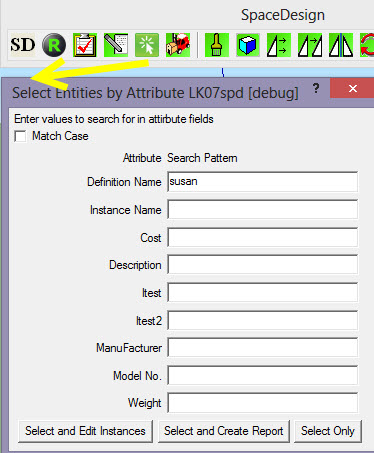
Using the Select Entities by Attribute icon on the SpaceDesign toolbar, you can specify a search pattern for each attribute, and select all components or groups which match your search criteria.
The selection is preformed on the top-level, (or Active), entities only.
- Match Case - if not selected then upper and lower case letters will be treated as the same during the search.
- Search Pattern - Items will be selected if the search phrase appears anywhere in the attribute value.
- You do not need to enter a %, *, or other wild-card character.
- Searches are alpha numeric only, you cannot search for things like Weight > 100 yet.
- Select and Edit Instances - The entities are selected and the edit attribute Wizard is loaded.
- If more than one entity is selected, then this will only work if some attributes are marked as "per entity".
- See Edit Attributes
- Select and Create Report - The entities are selected and a report is created for just the selected entities. Even if this is not a report you want for a final report, it is a quick way to see the attributes of the items selected.
- Select Only' - The entities are selected.
See also
SpaceDesign:
