Ambient Light
Ambient light is a preset brightness added to the entire scene. With the help of Ambient Light, you can highlight parts of an image with lamps, and adjust the Ambient/Lamp balance to illuminate the rest of the scene.

Contents
Ambient Light and Presets

Ambient light is automatically set with each Lighting Preset Option Presets Tab .
- High Dynamic - sets Ambient Light to Studio brightness - very low.
- Exterior - sets Ambient Light to High.
- Interior w/sun - sets Ambient Light to Medium.
- Interior no sun - sets Ambient Light to Medium.
The balance between ambient light and artificial lights can be adjusted on the Lights Tab .
Ambient Light Balance
Balance Ambient Light and Lamps on the Lights tab.

Note: To adjust the balance of the Sun and/or Sky with artificial lights, use Sun and Sky Intensity on the Sky Tab .
Interior Scene - Ambient/Lamps Balance at 50/50

More light from lamps
Interior Scenes - Notice the contrast between light and dark areas in these renderings.
Ambient/Lamps Balance 10/90

Ambient/Lamps Balance 20/80
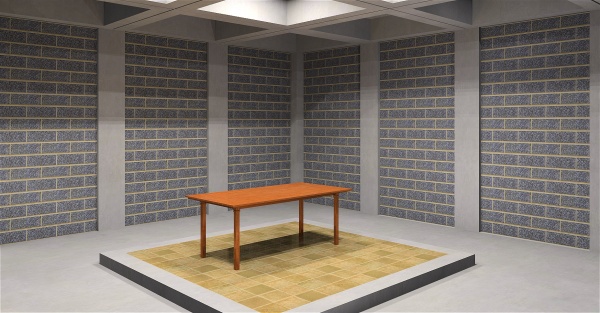
Less light from lamps
Interior Scenes - Lower contrast, softer lights
Ambient/Lamps Balance 90/10

Ambient/Lamps Balance 80/20
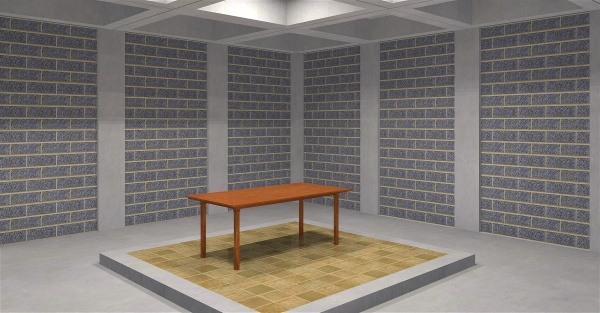
Frequently asked questions

- This scene is inside of a 6-sided cube. There are no lights. Why is the ceiling brighter than the floor?
- Ambient lighting is intentionally non-uniform -- and more light is pointed up.
More Rendering Tips from Render Plus Software
We want to help you produce great renderings from your SketchUp models, here are more Rendering Tips
